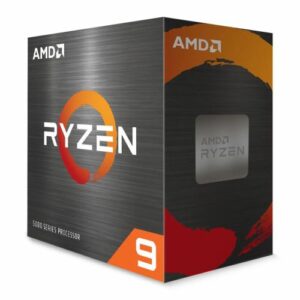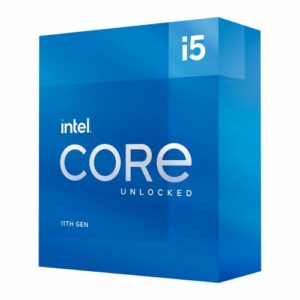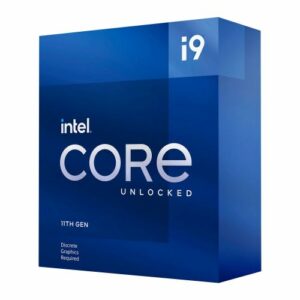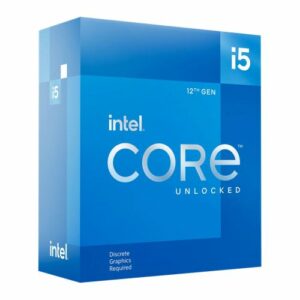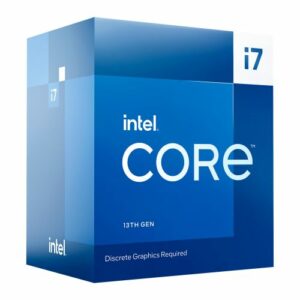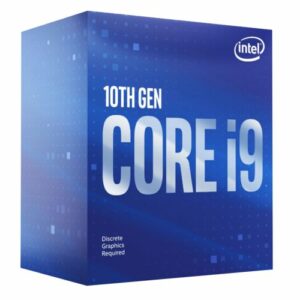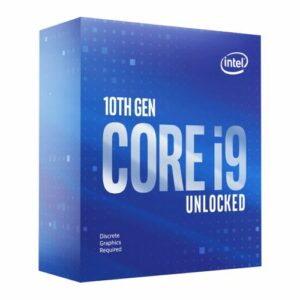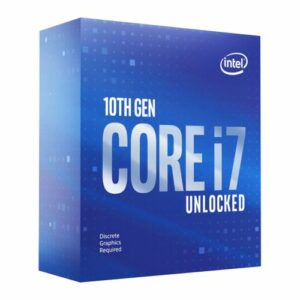Assembling a gaming PC can be as thrilling as putting together a top-of-the-range sports car, except your playground here is the virtual realm of dragons, soldiers, and fast cars. For those in the UK who have always fancied the challenge of building their own gaming rig, this guide is your roadmap. From initial planning stages to pressing that power button and hearing the gratifying sound of a successful boot-up, we’ve got it all covered.
- IMAGE CREDIT: AI Illustration of a Gaming PC – MidJourney
Table of Contents
1. Planning Your Build
Budget
First off, decide how much you’re willing to spend. Remember, the most costly components aren’t necessarily the best for your particular needs. Gaming PCs in the UK can vary in cost, ranging from around £600 to well over £2,500.
Purpose
What are your primary uses for this PC? Will it be strictly for gaming, or are you also planning to use it for tasks like video editing or 3D rendering? Your answer will impact the hardware you choose.
2. Selecting the Right Components
Central Processing Unit (CPU)
When it comes to gaming, the CPU is vital but doesn’t always have to be top-of-the-line. Good options include AMD’s Ryzen series or Intel’s Core i5 or i7 series.
Graphics Card (GPU)
The GPU is the crux of your gaming experience. Reliable choices for a UK audience would be AMD’s Radeon RX series and NVIDIA’s GeForce RTX series.
Random Access Memory (RAM)
A minimum of 16GB of RAM is advisable for current games. Opt for faster RAM with speeds of 3200MHz or above for an extra boost. Browse memory for desktops here.
Storage Solutions
An SSD (Solid State Drive) is strongly recommended for faster boot times and game loading. A supplementary HDD (Hard Disk Drive) is useful for additional storage.
Motherboard
Ensure your chosen motherboard is compatible with your CPU and has sufficient slots for RAM and other expansions. Also, check for adequate ports for your peripherals.
Power Supply Unit (PSU)
A quality PSU is crucial. Make sure it has a high efficiency rating and offers enough wattage to sustain your components.
Cooling Systems
Air cooling is typically more straightforward and more affordable, while liquid cooling provides superior thermal management. You need a big fan, or water cooling, or some other method of controlling the temperature.
Chassis
Choose a chassis that both suits your aesthetic preferences and accommodates all of your hardware, while also allowing for excellent airflow.
3. Constructing the Beast
- Safety First: Use an anti-static wristband to prevent damaging your components.
- CPU and Cooler: These should be installed onto the motherboard first.
- RAM: Secure this into the appropriate slots on the motherboard.
- Motherboard: Fit it into the chassis and secure it.
- PSU: Position this within the chassis.
- Storage: Mount your SSD and/or HDD.
- GPU: Secure it into the corresponding PCIe slot on the motherboard.
- Cabling: Attach all power cables, data cables, and cooling fans.
- Final Checks: Make sure all connections are in place and secure.
4. Software Installation and Fine-Tuning
- Operating System: Windows 10 or now Windows 11 is a popular choice for gaming in the UK, although Linux is also an option – if you go for Linux, Ubuntu is the broadest community, and you’ll need the community, to help you get setup for hardcore gaming!
- Drivers: Install the most up-to-date drivers for all your hardware.
- Game Launchers: Install your preferred platforms such as Steam or the Epic Games Store.
- Fine-Tuning: Overclock your GPU and CPU for better performance, but tread carefully as this can lead to overheating.
5. Benchmarking and Performance Tests
It’s essential to test your new system’s performance. Utilise software like 3DMark and FurMark to benchmark your system.
Conclusion
Building the ultimate gaming PC isn’t just about snapping up the most expensive components on the market. It’s about understanding your unique gaming requirements and how different components interact with each other. By following this guide tailored for a British audience, you’re not just investing in a high-performance machine but also in the satisfying experience of crafting it yourself.
Happy gaming!